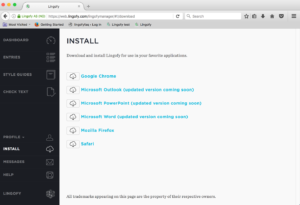No Installers
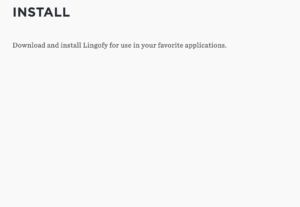
If you have logged into the Lingofy Manager at Lingofy.com and do not see proofing extension (button) installers on the Install page, please try the following steps:
- Log out of Lingofy Manager by going to Profile> Log out in the sidebar on the left.
- Completely quit your browser. Ensure that all tabs close and the program shuts down.
- Relaunch your browser and go back to the Lingofy Manager.
- Log in and go to the Install page. You should now see installers. If you do not, please contact support.