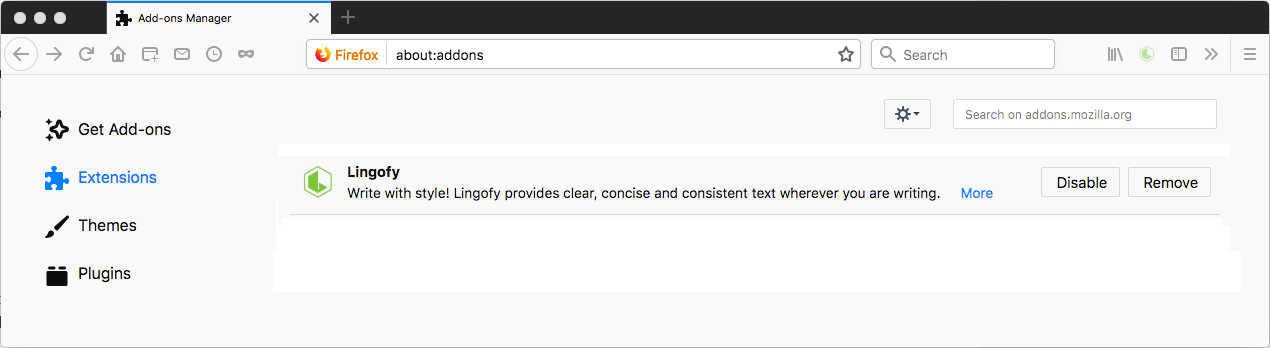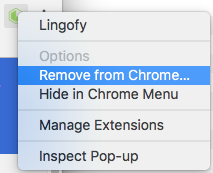You can completely uninstall the Lingofy extension from your browser on your Mac or Windows PC.
Safari
To remove the Lingofy extension from Safari:
- Click the Safari menu and choose Preferences.
- Click the Extensions icon, then select Lingofy from the list.
- Click Uninstall.
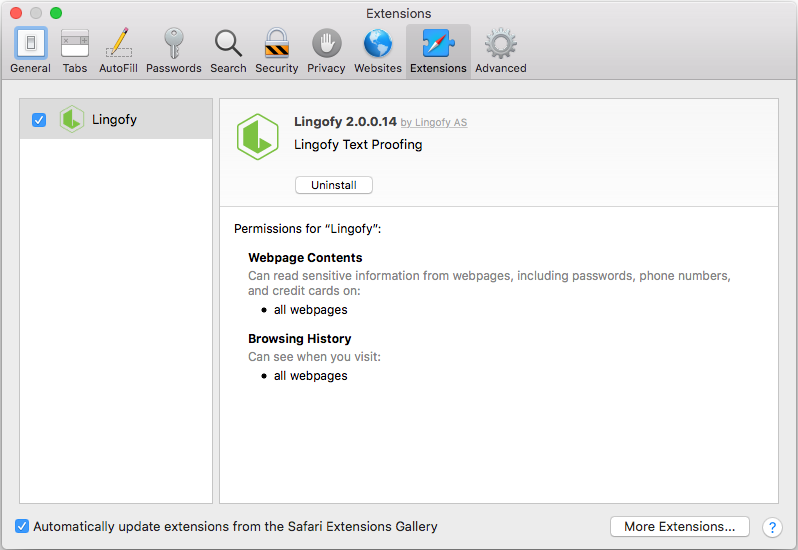
Chrome
To remove the Lingofy extension from Chrome:
- Click the Chrome menu
 in the toolbar and choose More Tools > Extensions.
in the toolbar and choose More Tools > Extensions. - Find the Lingofy extension and click Remove.
Firefox
To remove the Lingofy extension from Firefox:
- Click the Firefox menu in the toolbar and choose Add-ons.
- Find the Lingofy extension and click Remove.