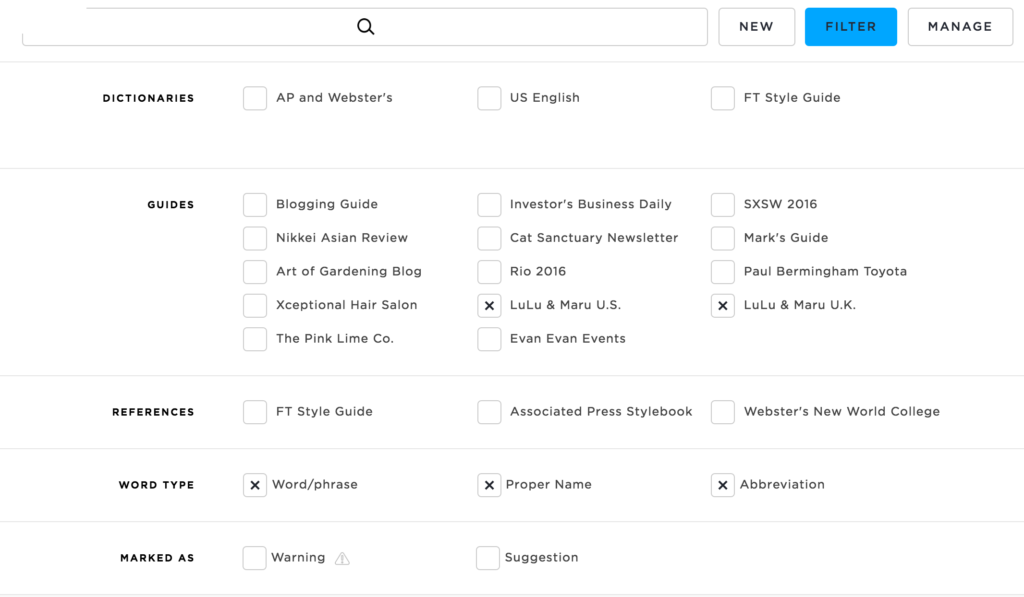Search
From your Entries page, you can find a specific entry by typing part or all of the term you are searching for in the search bar at top.
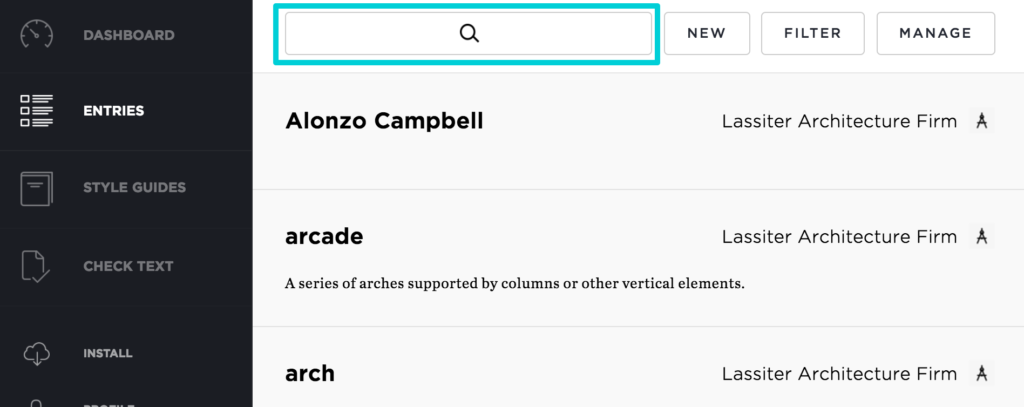
Filter 
You can filter from the Entries page with the button at top right, which reveals a drop-down field (shown below) with various parameters you can check or uncheck to locate the entry or entries on which you want to focus. Remember that the guides are there to help you organize your entries, as well as to share them with others.
Tip: How you filter your entries is how they will show every time you go to that page.
If you don’t see expected terms, check your “Filter” settings.